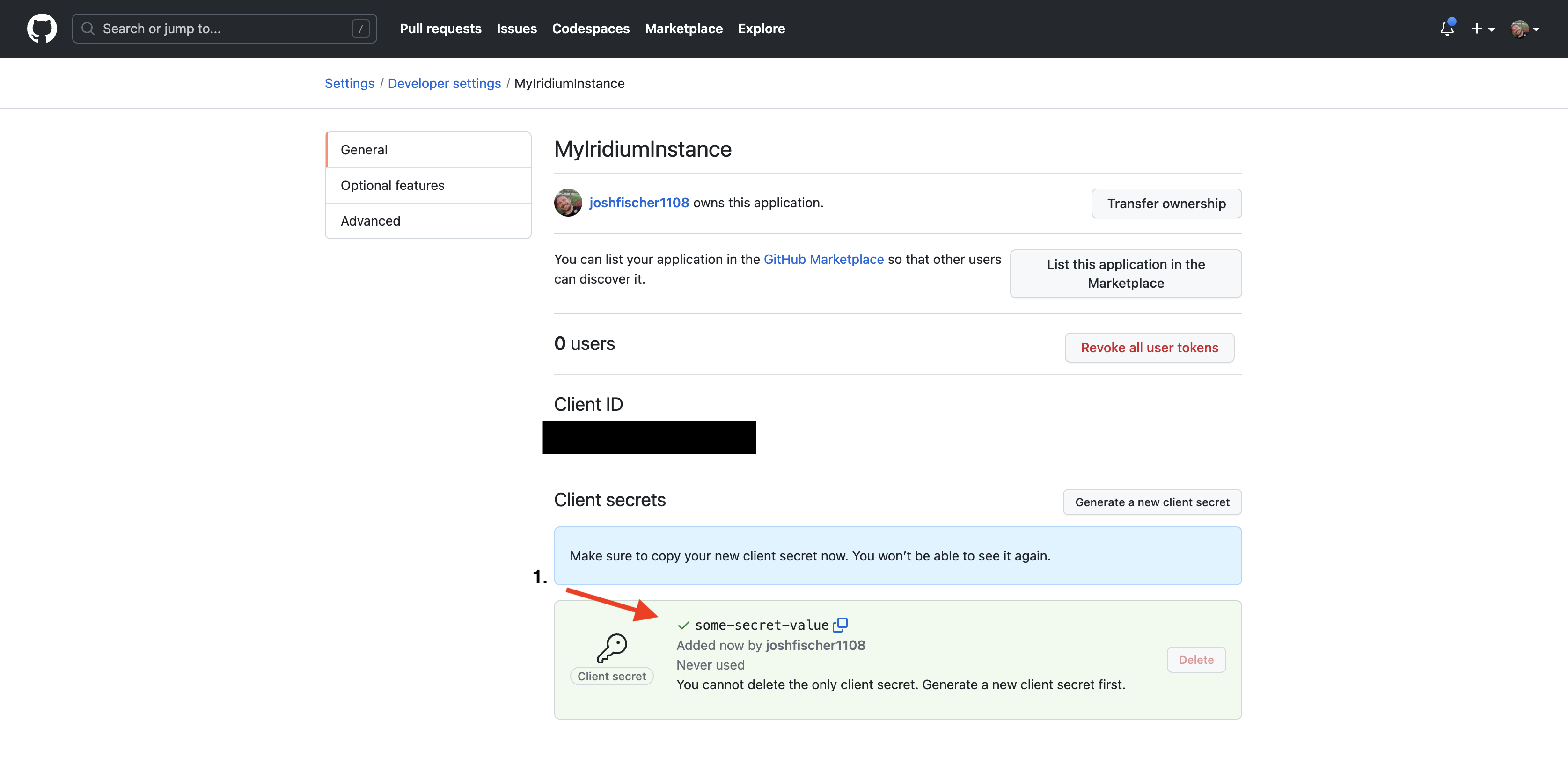Create a Github Application
You can create one by filling out the form here.
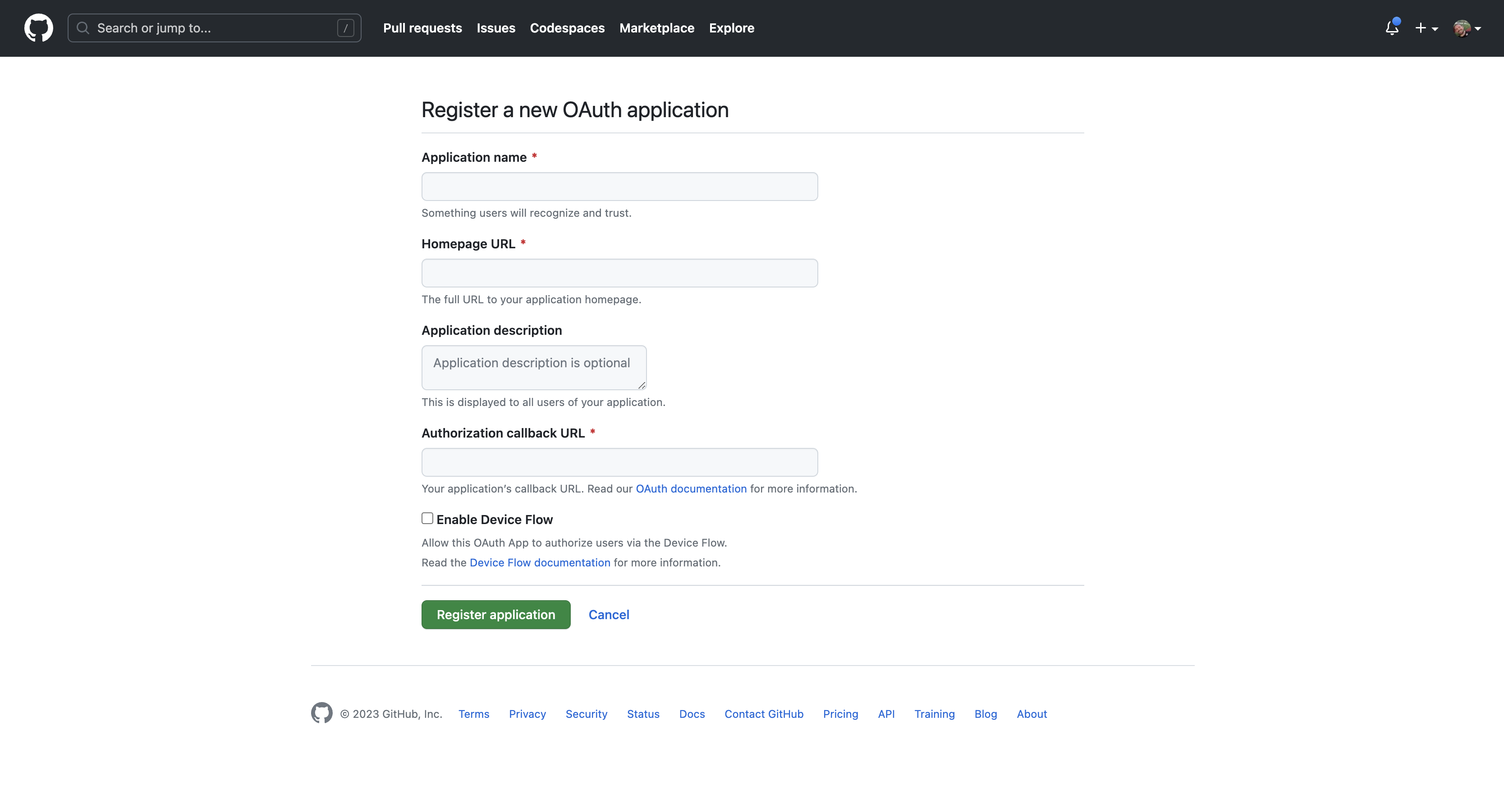
For the form values enter the following:
ApplicationName: Any name you wish. In this example we use "MyIridiumInstance"Homepage URL: http://localhost:4200.Authorization callback URL: http://localhost:4200/dashboard
Get your Client ID
After the application is created you'll need to create a secret for it.
1. Make sure to capture your "Client ID" value. You'll need while initializing Iridium
2. Generate a secret for your Github application by clicking on the "Generate new client secret" button.
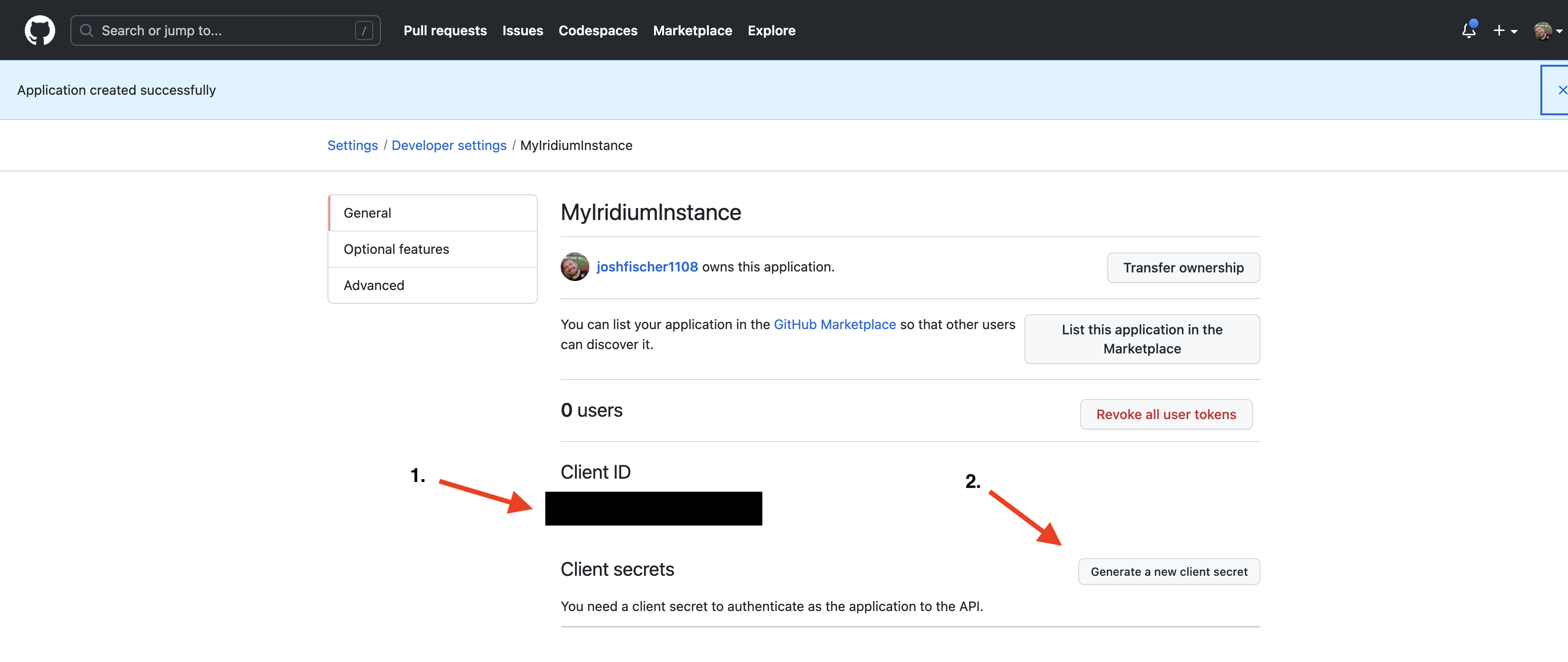
Capture the Github Secret
- After a secret is created you'll need to capture that value to use with the CLI tool.